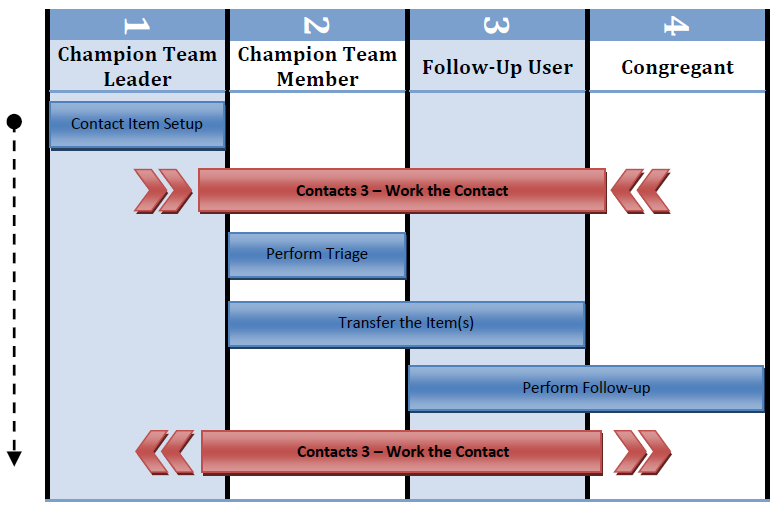
This document describes a method to work contacts when the final Route To Fellowship One user is not known at the time a contact item is created. Normally, a contact item would simply route to the user responsible, they would work the contact item, make their notes and close it. However, there are some scenarios where this is overly restrictive:
In these cases, contact items can be first routed to a single user, usually a Champion Team Member, for review and triage. Once they decide who should ultimately work the item, they can transfer the contact item to that Portal user to perform the follow-up.
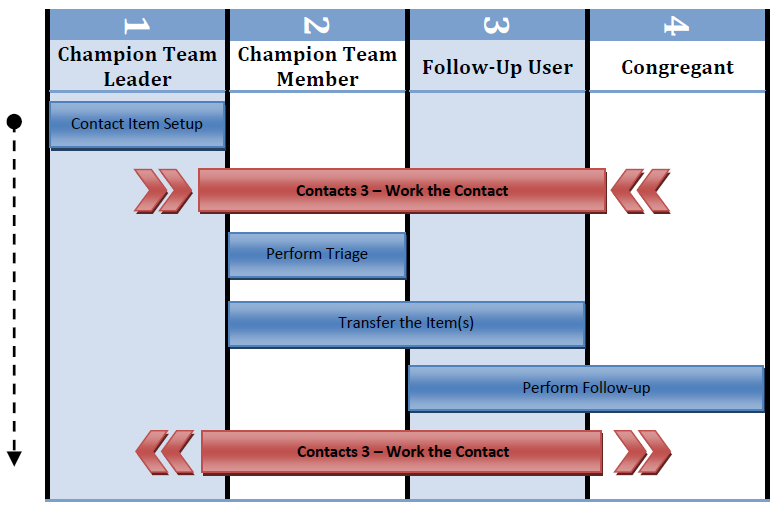
For each action generated by a contact/information form that is not specific enough to be routed to a single person, decide who will act as the triage person. Within the Admin tab, Contact Items, be sure to set the Route To value to the triage user on the contact item that represents those actions. The triage user will receive all of those contact items initially and then transfer them to a final user for follow-up.
Items such as “Comments,” “Requesting Other Information,” or “Other Volunteer Opportunity” typically are defined this way. This alleviates the need to setup multiple, similar contact items that differ only by who will receive them.
This step is only performed once during the initial contact item configuration.
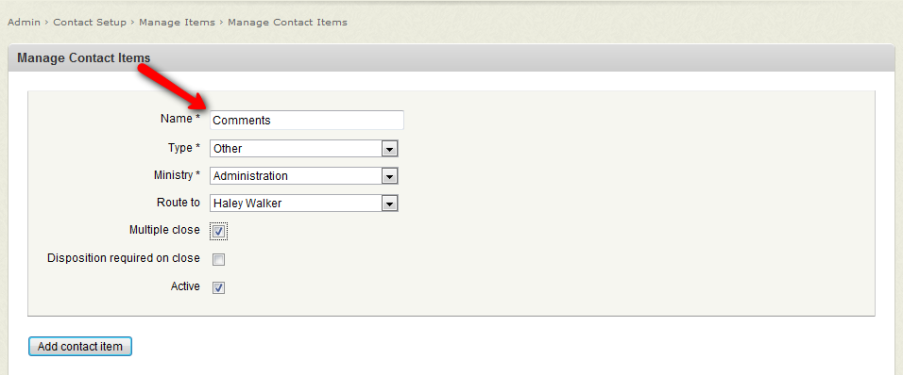
The Work the Contact document includes several tasks that apply to working contact items using any method; not just by Triage & Transfer. Please review that document prior to following this one for completeness.
Triage is a medical term that means “to evaluate and determine a proper course of action”. As each contact item arrives to the triage person in Fellowship One, a review needs to be performed, the church policies and procedures need to be applied and then a determination need to be made of who is the best person to perform the actual follow-up on the item based on the available information.
The church may consider the demographic information that you are gathering such as age. This information does not by itself need to be followed up on but the Champion Team Member can look at the age of the person and choose the best ministry to follow up with them. They might even notice that the congregant has young kids or older kids and determine that the youth pastor or the elementary pastor would be the best fit for following up with the individual.
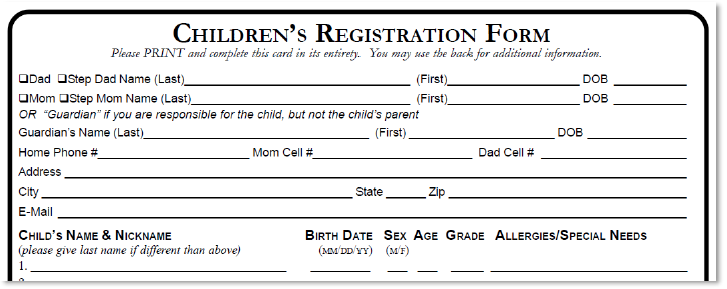
Perhaps the congregants are empty nesters and you happen to have a ministry for them. Wouldn’t that first connection have a bigger impact if the person calling them is familiar with what they might be going through and give them information on events that are tailored to people in their age demographic?
If a follow-up team is involved, then the triage user must decide which items will be assigned to each member of the team based on work load or other church defined criteria.
After deciding who should be assigned one or more contact items, they can be transferred by one of two methods:
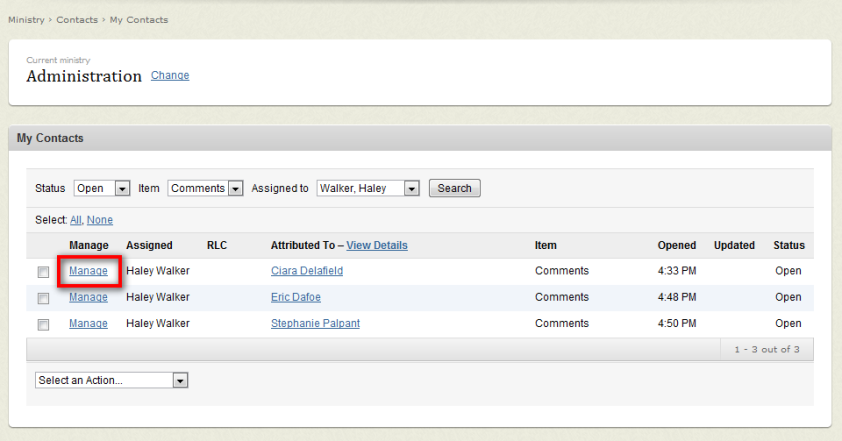
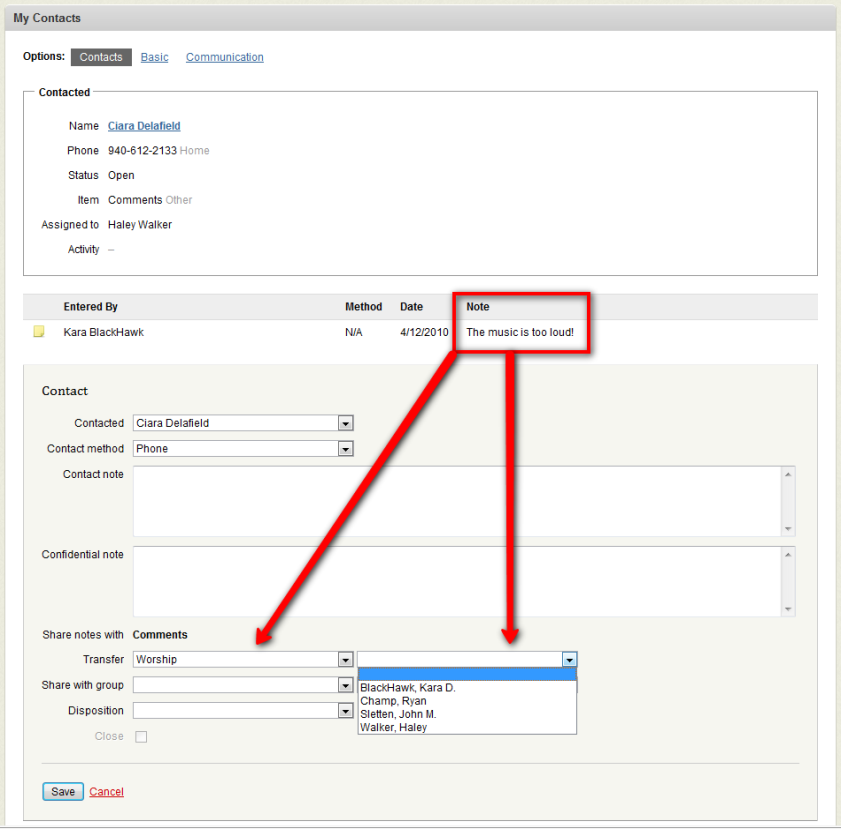
- Display only the items to transfer by using the Item: menu
- Selecting the checkbox by each item to transfer as displayed in the contacts list
- Choosing Transfer selected items from the action list menu at the bottom
- Choosing a Transfer To Ministry and User to receive the items
- Click the Go button
This will transfer all selected items to the selected user at once without any contextual review or addition of any notes.
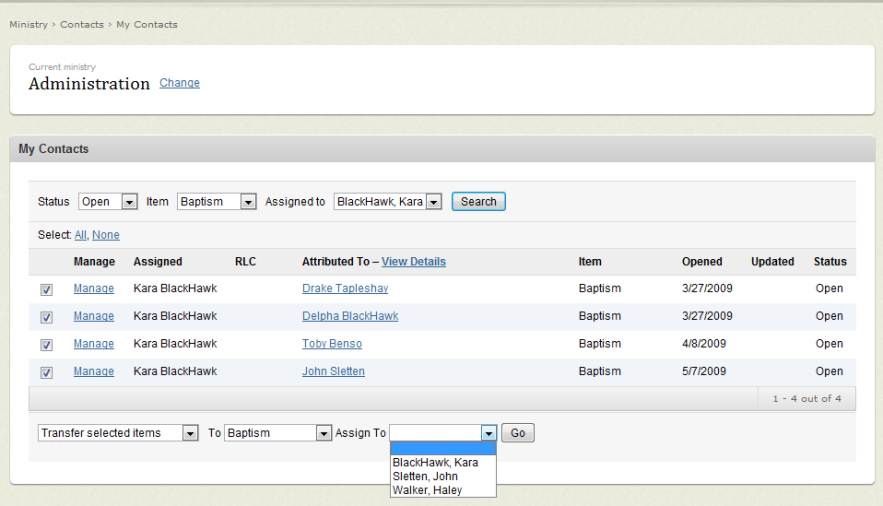
The appropriate Ministry Leader/Fellowship One User can now follow-up with the congregant because they have received the contact item with appropriate notes from the triage user. At this point there are several processes that can be used to work the contact. The follow-up user might determine to send a group email to the congregant or they may work and close the contact in the portal. They may determine that the best way to process the contact would be for a small group leader to contact the person. All of these processes have been documented and should be used when appropriate. The related best practice documents describing these methods are:
Once the contact has been completed and closed, return to Work the Contact for the wrap-up steps. There are important processes and reports that need to be reviewed on a weekly and monthly basis to ensure that contacts are appropriately being worked.